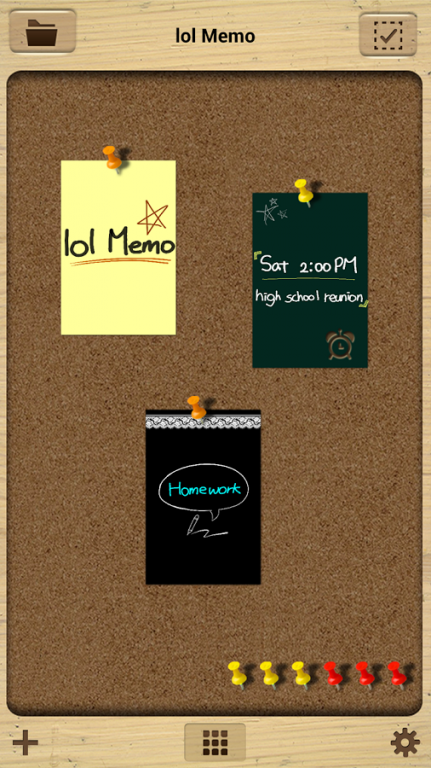lol memo 1.0.1
Free Version
Publisher Description
lol memo is a typical memo app that enables you to write and draw directly on Android Phone / Tab screen with your finger, but when you are using it with lollol pen, you will experience a new era of digital - analogue converged world.
lollol pen comes equipped with a general ball pen-tip. Therefore it can accurately convey what you write or draw on a piece of paper with lollol pen to Android Phone / Tab screen. You can make adjustments to your images anytime, anywhere, very simple and easy.
All stored files can be seen like little notes attached to the bulletin board. Also, it has the reminder alarm function to maximize users' convenience.
Features
1. Provides three kinds of pen (pen, brush, and highlighter)
2. Provides various forms of background
3. Provides a various alarm sound
4. Reminder Alarm
5. Export the image to camera roll/email/twitter/
6. Able to edit/ zoom in & out / move / delete the contents
7. Undo / Redo
8. Able to input text using the keypad
keyword : lollol, lol memo, lol post it, pen and free, pnf
About lol memo
lol memo is a free app for Android published in the Food & Drink list of apps, part of Home & Hobby.
The company that develops lol memo is PNF Co., Ltd. The latest version released by its developer is 1.0.1. This app was rated by 1 users of our site and has an average rating of 4.0.
To install lol memo on your Android device, just click the green Continue To App button above to start the installation process. The app is listed on our website since 2013-06-27 and was downloaded 16 times. We have already checked if the download link is safe, however for your own protection we recommend that you scan the downloaded app with your antivirus. Your antivirus may detect the lol memo as malware as malware if the download link to com.pnf.lolmemo is broken.
How to install lol memo on your Android device:
- Click on the Continue To App button on our website. This will redirect you to Google Play.
- Once the lol memo is shown in the Google Play listing of your Android device, you can start its download and installation. Tap on the Install button located below the search bar and to the right of the app icon.
- A pop-up window with the permissions required by lol memo will be shown. Click on Accept to continue the process.
- lol memo will be downloaded onto your device, displaying a progress. Once the download completes, the installation will start and you'll get a notification after the installation is finished.